

In today’s fast-paced world, creating compelling presentations is more important than ever – and the tools we use are rapidly evolving. In this episode, we welcome Richard Goring, an expert in presentations and eLearning, to dive deep into the exciting possibilities of using AI with PowerPoint. Richard, the presenter of the popular webinar How to Use PowerPoint and AI to Create Better Presentations, Faster, shares his expertise on how AI is transforming the way we present ideas, speeding up the process while enhancing creativity and engagement.
Join us as we explore Richard’s journey into the world of presentations and his motivations for creating this innovative webinar. We discuss the key elements of a well-designed PowerPoint presentation and how to use storytelling through slides to capture and keep your audience’s attention. Richard also reveals some of the common mistakes presenters make – and how AI can help avoid those pitfalls.
If you’re just starting to integrate AI into your workflow, don’t worry! Richard provides simple, actionable tips for beginners, guiding you through the first steps of leveraging AI to make your presentations faster, smarter, and more impactful. We also look ahead to how AI is evolving in the presentation space, with Richard sharing emerging trends that professionals need to watch out for.
Whether you’re a professional looking to streamline your process or simply want to add a creative edge to your presentations, this episode is packed with useful insights and practical advice. Listen in to learn how you can harness the power of AI while maintaining the human touch that makes every presentation unique.
Plus, Richard gives valuable advice for maintaining creativity and personalization while using AI tools—and he shares where listeners can learn more about his work.
Don’t miss this episode if you’re ready to elevate your presentation game!
00:02
Welcome to this week’s episode of the HRDQ-U In Review podcast, where we bring you the latest insights and practical tools for enhancing soft skills training within your organization. This podcast is brought to you by HRDQU.com, and I’m your host, Sarah, Learning Events Manager at HRDQ-U. And today, I have Richard Goring joining me to discuss the webinar, How to Use PowerPoint and AI to Create Better Presentations, Faster. Thanks so much for joining me today, Richard. Thanks so much, Sarah. Really appreciate it.
00:32
So Richard, you have come on and done a webinar with us multiple times now. We always usually do one at the end of the year in December. So we’ll have to see where we can fit you in there, but you always bring in a really large audience of a really engaged crowd because you’re sharing such useful information. But for those of you who have not had the chance to hear, know, attend one of Richard’s webinars, can you share?
00:57
with us a little bit of your background about how you got started in the world of presentations and e-learning. Yeah, sure. Thank you. I worked for a presentation design company called Bright Carbon, and we’re all about visual storytelling. So many people use PowerPoint and have to present other tools as well, but the common death by PowerPoint comes around because people are using lots of text and bullet points and stuff. And so we really focus on saying, well,
01:21
how do you communicate more effectively and often that’s with visuals, diagrams, animations that explain and reinforce the ideas. And that’s really what we’re all about. Started a long time ago, just kind of out of serendipity really. I did a physiological sciences degree and thought this is really cool. You’re sharing lots of interesting things and learning about lots of stuff and you’re using lots of analysis and diagrams and stuff there to understand it.
01:47
just naturally fell into this and found it and thought, yeah, this is great. And here we are quite a long time later doing it. So I think most people in the presentation space fall into it in some way. Very few people, at least historically, have gone into it with purpose, but it’s great. And what motivated you to create this webinar? Obviously, AI is such a big.
02:11
part of today’s day and age and technology with how fast things are changing. But how do you see AI transforming how people present their ideas? Well, think that’s it. AI suddenly explodes over the last year or so with Chaggpt and all the rest of them. And you think, right now you’ve got Copilot being integrated by Microsoft into the Office suite, into PowerPoint. How are people going to be using it?
02:38
you can see very clearly the early stages are, let’s just dump a load of text and maybe a picture onto a slide. And that’s a real shame because that takes us back to when PowerPoint first started and death by PowerPoint. That just means that you can get there more quickly. And so actually there’s some really interesting things that you can start to do with AI. Don’t rely on it. It’s not just, it will do everything for you.
03:03
And I really like Microsoft’s naming convention for it. They call it a co-pilot because it is a co-pilot. It will do things with you, do some stuff for you, but you absolutely have to be part of the process as well. And so it’s looking at where it works really well and where you can leverage it and where perhaps you still need to do stuff and where you can blend the two things together. So what it can do to help you to synthesize a piece of information to be able to display it may be coming up with some of the concepts that you can apply
03:32
but then you’re having to think about the ways in which those visuals will help you to convey that message in a presentation format or an e-learning environment. And Richard, what would you say are the most important elements of a well-designed PowerPoint presentation? The single most important thing is your audience, which isn’t really part of a presentation. It’s just generally for communication. But you really need to think about your audience and everyone listening knows that.
03:59
But the moment you open up PowerPoint, it’s really easy to forget, and so many people do. And so you need to think about your audience, who you’re presenting to, and also what is your objective? What do you want them to do as a result of this to make sure that the whole thing was worthwhile and successful for you? From that, everything else slows. So when you are giving a piece of information out, why does the audience care about this? How will it help me to achieve my objective? And going through things like that.
04:29
Then you get into the more tactical elements of does it flow well? Does it have a good story or narrative that people can follow along with? Does it logically link together? Do people understand all of this or do you need to provide explanation? Do you need to jump over a lot of stuff because the audience understands it? Are you using visuals in a meaningful way so that it is compelling and engaging? Are those visuals relevant to the story to help people to understand or they’re more decorative? And sometimes that’s okay as well.
04:58
But fundamentally, you need to get through to your audience and achieve your objective. And being a master storyteller, how do you approach storytelling through PowerPoint slides to keep the audience engaged? So assuming those two big things previously, it is all about the visuals. And so now you’re thinking at an individual slide level or maybe a sequence of slides. What should you have on the slide that helps you to tell that story?
05:28
But what are the components of the story as well? And we often like to think through the idea of a beat structure for a story. So a three beat structure is a really good one to go with. And you’ve got that classic, a beginning, a middle, and an end. People often say, tell them what you’re going to tell them, tell them, and then tell them what you’ve told them. The idea is that it’s a nice structure that can guide you through your content. Now, if you’re doing a quarterly business update report or something, you might think that those ideas don’t apply to you, but…
05:57
still can do. What is the context for this? Why should people care about it? Why are you showing it to them? This is what it is. And now what does it mean? What is the implication for this? Or what do you need to do? What should we be doing as a result of it? And so that idea of coming up with a three beat structure or sometimes four or five if you need to, I think can help you to frame the content you want in a story way so that it is compatible.
06:24
and to ensure that it’s seen through the lens of why the audience cares and it gives you some kind of action or some kind of outcome to it. And then you need to think about the visuals. So what visuals will help you to be able to tell that story? And the nice thing about having a three beat structure or a story flow is that the visuals can all connect. So many times when people put a visuals on a slide,
06:49
It’s just it’s all disparate stuff. You know, here’s a picture, here’s a picture, here’s a picture that don’t really relate to each other. Can you have a picture and manipulate it? Can you show a change in some way to be able to to tell that story? Going back to the quarterly business update example, instead of a data table, can you highlight certain parts of the data? Can you show a trend with a graph? Can you show a comparison perhaps with a bar chart? Because you’re getting people to give a sense of this is important and this is this is what it means.
07:19
And so using appropriate and suitable visuals that are meaningful and relevant to the story you’re trying to tell is the way that we’d approach it. And it’s really hard to talk about a visual medium on a podcast, but if you go back through the library on HRDQ, you can see past webinars that Sarah and I have done together where we show you some real examples of that and build it all in PowerPoint as well. Sorry, shameless plug there, but that’s all right. Yes, yes.
07:45
Well, for only using your audio right now, you’re doing a great job at painting that picture for us. And then focusing in on the AI aspect now. For someone who is new to integrating AI within PowerPoint, what’s the first thing that they should know?
08:03
That is a really good question. And the problem is the first thing that people should know is going to depend very much on what you are trying to do. I think the major thing to consider is it is not going to do it all for you. You need to think. Just a blanket statement at all times, but particularly useful for AI. How is this helping you to achieve your objective for it?
08:28
Don’t just go down the route of it’s new and shiny and therefore I will do it because that’s how we ended up with Text to Bullet Point and Clip Art and all the other tropes that we hate in presentations. So think about what is meaningful to you. Then think about where the AI is going to help you the most. And at the moment, to me, it seems like AI is really good at synthesizing information and coming up with new stuff. So if you’re trying to think about
08:57
a story to tell, I think the AI is really good to help you to interrogate it. So I’ve got a document perhaps. What are the most important parts of this document? Copilots especially, but I think a lot of them are really good at being able to pull out what seems to be important. But don’t just say what’s important in this document. Give it some more information. And prompt engineering is a newish term, but I do think it’s important.
09:25
because you need to think what’s important in this document for this audience, for this objective, in this environment. So be really specific because it is excellent at being able to pull out that kind of thing. And then once you’ve got that synthesis, another really useful technique that you can apply with the AI is to ask what kinds of visuals might be useful for this. At the moment, it’s not good at
09:54
creating them, although there are some hacks you could try, but maybe using something like a chat GPT or a copilot or a Gemini will be useful to say, can you describe a diagram that might reflect this kind of information to give you a sense of what you might build? Or you could use something like Dali to put in that text and say, can you generate an image or a diagram that represents this?
10:22
and it won’t be perfect and it won’t be right. And if there’s any text in there, it’ll be awful, but it maybe gives you a starting point for you go, oh yeah, I like this bit of that and this bit of the other. And then you can start to meld it together and build out your slide. And so I think those early stage planning pieces are really useful and they are possibly underutilized right now. People expect all the end stage stuff to be done by the AI and I don’t think it’s there yet, but the beginning stage stuff where you’re brainstorming and coming up with ideas.
10:52
That’s where it can be really powerful right now and really help you. That’s interesting. And so Richard, then what are some common mistakes that people make when creating presentations? is there, can AI help avoid those pitfalls? Are there things that people can do to help assist them in that capacity? Yeah, I think there are three major mistakes that we often see people make in presentations. And I think the AI can help with one and half of those three.
11:21
The first is, and I’ve talked about it a lot, but it’s really important, you don’t consider your audience. So you throw up lot of content and say, this is everything that I think is important about this subject without that filter of, this is why you care and this is the stuff that’s relevant to you. And I think the AI chatbots are superb at that, to be able to pull out from huge amounts of information or even small amounts of information.
11:47
What might be important to expand on it and make sure that you’re getting the stuff that’s really critical to that audience? You just need to think very carefully about who the audience is so that you can feed it the right kind of a filter, the right kind of context. Second mistake that we see is that people represent stuff with text. That’s the most obvious one that you all see, I’m sure, know, the death by PowerPoint, the classic there heading in a series of bullet points. The AI is not great.
12:15
yet in a presentation environment and coming up with meaningful visuals. I’m sure it will get there, but we’re away from it perhaps. But you look at something like a Canva, for instance, and they’re quite good at being able to incorporate graphics that are relevant to the content, although not necessarily meaningful visuals. Microsoft has a tool called Designer.
12:42
which you can get online and they’re starting to incorporate some of that into PowerPoint as well, where it will come up with relevant images, but not yet diagrams. But what I found is that if you go on to some of these tools or something like Dali, these image generation tools and ask it to create a diagram showing a concept, it will do something and it will start you along the path to inspire you to then to create it. So AI I can help with…
13:11
ensuring that it’s relevant to the audience and that the content, the story you’re trying to tell is compelling. It can partially help you with the idea of getting away from text and bullet points into more visuals. The third common mistake that we see is that people throw everything all up at once. So you have a slide that’s just, all there. And that’s a problem in a presentation environment because typically you are presenting, you are talking over something. And if you show everything on your slide all at once,
13:40
you’re going to lose your audience because they are going to be looking at different things at different times. And that’s not necessarily going to be in sync with what you’re saying. By using animation, just simple stuff like really simple fades, you can pace the flow of information so that you can build at one point and another and another. And those visuals, whatever’s coming up on the slide is going to synchronize with what you are saying. And pretty much everyone in your audience is going to be looking at the latest thing that’s just appeared on the slide.
14:09
So everyone is having a shared experience looking at the same thing at the same time. So far, the AR tools aren’t that well integrated. You can ask Copilot to animate a slide, for instance, and it will come up with some simple animations, but it won’t yet think about what is the logical order for that? Do you do something in a different structure from just left to right or top to bottom? It won’t do kind of layered slides and diagrams and things so much.
14:37
So again, they’re working on it. I’m sure it’ll get there eventually. But that’s where this idea of the co-pilot comes in. You use it for some stuff and you do other things and you optimize that experience. And AI seems to be a common theme in many of my conversations that I have these days as it is so impactful in everywhere it seems, in every business. Would you say that there are emerging trends that we should be aware of when it comes to the world of
15:06
you presentations. You’ve really got to think about what is new. And I hate the idea of just chasing the new shiny object all the time, but there is so much that is coming out. And so I think trying to keep on top of it is the interesting thing there, because the AI tools are getting more and more specific, more and more niche, as well as these kind of big general things that you’re getting from
15:35
the likes of Google and Microsoft and OpenAI and all of those. So I think just trying to be aware of what’s new and what is changing in it is probably going to be really important for you because that might suddenly help you. For instance, there are a couple of tools that are coming out now allowing you to create vector diagrams from pictures. And I’m really sorry if this is very technical.
16:00
but a standard picture is a raster type picture. So each individual pixel is there and it’s like a dot of ink on a page or something. A vector diagram or a vector graphic is a piece of code that says draw a line that’s this length and maybe it curves down at this angle and stuff like that. And historically it hasn’t really mattered that much. I mean, there’s editability things and there’s scaling things and whatnot that you can do with it. But it’s like, once you’ve got it, that’s fine.
16:29
But so many times, I’m sure you’ve all been in this situation, you get a subject matter expert, perhaps, that’s put together a slide deck and they’ve given you a screenshot of a chart, or they’ve given you a PDF without any of the data behind it. And you think, oh, I need to be able to change this data point or change the color of that or change the format of the chart. Some really simple things or some more complex things. You can use an AI tool to take that screenshot picture of a chart, which is a raster graphic.
16:58
and turn it back into a vector graphic, which means that it’s editable. So now you can change the colors, you can change the data points, you can modify the text and all the rest of it. So a fabulous tool there called vectorizer.ai will allow you to do that. But recently, I saw another one which takes that further and says, well, if we can analyze what all the points are and turn them into vectors, we can then measure the vectors and decide what the data is.
17:26
And then we can put that into an Excel with the data and we can regenerate a live Excel or PowerPoint based chart, which means that it’s really easy for you because now in two clicks, you can animate it and you can modify all of the formatting so that it matches your brand and your style and you can change the data and you can add a new data point or whatever you want to. And so again, they’re going to keep evolving. And if you’re doing lots of stuff with data and charts, that’s really fabulous. And so the main trend at the moment is
17:53
people are exploring different use cases, different scenarios in which you’re doing. It’s not these kind of general bits of, can create loads of new techs we can generate an image for you. It’s getting to those more functional use case things that I think we’ve all been struggling with for quite a long time that will hopefully overcome some of the bigger pain points that people have. Grau, technology is just so awesome. That’s really cool.
18:19
And so what advice do you have for professionals that want to use AI so they can be more efficient in creating presentations and PowerPoints, but still maintaining their creativity and the human touch and storytelling?
18:35
I think it comes back to what are you trying to do with this? Don’t necessarily jump after the latest shiny thing just because it’s there. Think how is this going to be helpful for my audience to achieve my objective? And again, it seems really simple, but it’s so important to consider. And just when you’re creating content, just always look at things through those two filters, those two lenses.
19:06
I think, as we’ve just said, know, a lot of the new AI tools that are coming out or the way that things are evolving seem to be more about outcome based stuff, about functional things. What do I want to do with this? What do I want to try and achieve with it? So think about that. What are you trying to do?
19:27
and then see if the AI can help you. And sometimes it is like actual functional stuff like recreate this chart. But other times it might be, well, I want to convince someone of a particular point. I want them to follow through with an action. I want them to create or to go through a compelling learning experience that actively changes their behavior at the end of it. And so thinking about AI tools that will help you to do that, could be early on to
19:56
a a story that works well to show why they should learn this new skill because it’s going to have this impact on their lives or their career or something. Those things are really important. But again, coming back to that era of Microsoft’s co-pilot naming, it isn’t ever, I don’t think, going to do it all for you completely. I don’t know how many of you out there have heard of or heard people saying, oh, you can tell this email was written by AI now and already, we’re at that stage.
20:25
And so I think AI created presentations might potentially fall foul of that. And that could be the next trope after the clip art and the death by PowerPoint. so using your own spin on something to be able to customize it, I think is super important, not relying on the tool, but thinking once you’ve got that outcome or that function-based approach you want, then kind of customizing it further, but not
20:55
necessarily for the sake of it to do something meaningful and useful with it. Well, Richard, after all of this conversation, I’m sure people are going to want to be able to see your work in action. Where can people go learn more about your work and connect with you and see more about what you do? Well, as you said, like seeing when we’re talking about visual communication is important. So if you go to the past recordings that we’ve got, Sarah and I on the HIDQ,
21:22
webinars, that’s probably a really good place and you can see a lot of these techniques in action either related to AI, which is the most recent one we did a couple of weeks ago, or just generally in terms of visual storytelling and PowerPoint. You can check out our own website, brightcarbon.com for loads of presentation related stuff. There we have pretty much every week free webinar masterclasses just for 30 minutes covering a lot of these ideas as well. So you can see it all in action and kind of have a go.
21:50
And our blog is a great source of lots of detailed approaches for how you might apply these ideas to your own content and build it up. check any of us out there. All LinkedIn. Happy to chat with folks there too. Yes, we will have the webinar linked below in the description so you can check that out. And thank you so much, Richard, for your time today. Thank you, Sarah. You’re most welcome. And just one other thing, if I may, like clearly.
22:18
I love sharing really cool stuff. But if you’re relatively new to all of this, there’s a huge community out there. So, you know, check out the link below to see the webinar that I’ve done, but also look at all of the other folks that contribute to this community. Because I think seeing different people’s approaches to it, even using the same tool, whether it’s AI or not, like how they’ve approached it, how they’ve used it is so valuable. And so I’m a huge fan of looking at communities of stuff. HRDQ, you clearly great.
22:48
For presentations specifically, there’s a group called the Presentation Guild, so presentationguild.org, where again, it’s a collection of people with different viewpoints and different approaches that they take to stuff to try and help you to achieve what you want to do. And so I think looking at communities like this are really valuable. So definitely take a lot of it in if you can. Yes, thanks so much for sharing that, Richard. Wonderful. Thanks, Sarah.
23:13
Yeah, make sure you check that out below. We will have all of this information linked down there. And we hope that you enjoy listening to the HRDQ-U In Review podcast available on all major streaming platforms. If you did enjoy today’s episode, make sure to give us a follow and leave us a five-star review. That’s how we’re able to continue to produce this content for you every week. And thank you all for tuning into this week’s episode of the HRDQ-U In Review podcast brought to you by HRDQU.com.


Listen to this podcast event at no charge with your
HRDQ-U Free Access Membership
In today’s fast-paced world, creating compelling presentations is more important than ever – and the tools we use are rapidly evolving. In this episode, we welcome Richard Goring, an expert in presentations and eLearning, to dive deep into the exciting possibilities of using AI with PowerPoint. Richard, the presenter of the popular webinar How to Use PowerPoint and AI to Create Better Presentations, Faster, shares his expertise on how AI is transforming the way we present ideas, speeding up the process while enhancing creativity and engagement.
Join us as we explore Richard’s journey into the world of presentations and his motivations for creating this innovative webinar. We discuss the key elements of a well-designed PowerPoint presentation and how to use storytelling through slides to capture and keep your audience’s attention. Richard also reveals some of the common mistakes presenters make – and how AI can help avoid those pitfalls.
If you’re just starting to integrate AI into your workflow, don’t worry! Richard provides simple, actionable tips for beginners, guiding you through the first steps of leveraging AI to make your presentations faster, smarter, and more impactful. We also look ahead to how AI is evolving in the presentation space, with Richard sharing emerging trends that professionals need to watch out for.
Whether you’re a professional looking to streamline your process or simply want to add a creative edge to your presentations, this episode is packed with useful insights and practical advice. Listen in to learn how you can harness the power of AI while maintaining the human touch that makes every presentation unique.
Plus, Richard gives valuable advice for maintaining creativity and personalization while using AI tools—and he shares where listeners can learn more about his work.
Don’t miss this episode if you’re ready to elevate your presentation game!
[ PODCAST PLAYBACK ]
You must be signed-in with your membership account to access this content.
Enjoyed this podcast? Have suggestions on how we can improve? Please take our quick survey and receive a coupon for 15% OFF any of our individual membership plans.
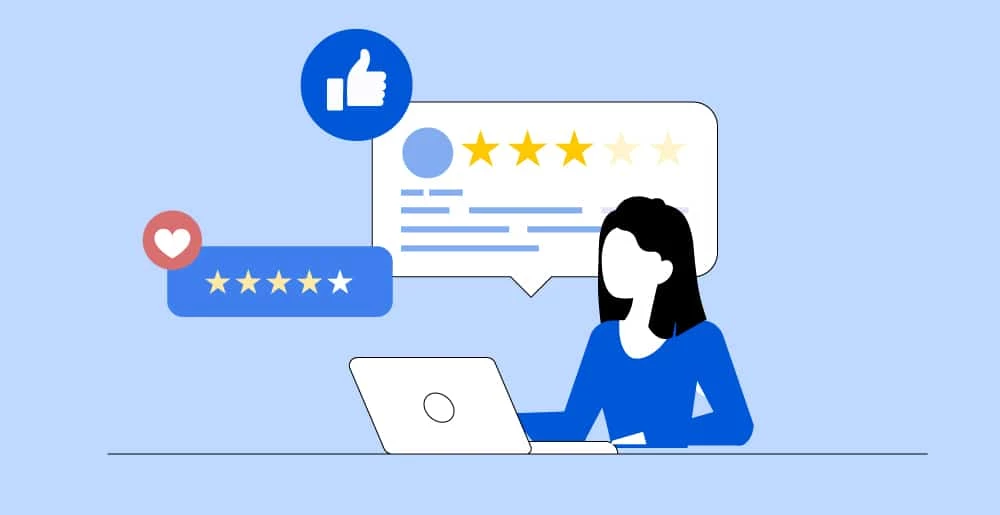
*Instant 15% coupon available upon completion of survey.
Want to learn more? Become an Individual or Corporate member to watch this and hundreds more webinars!
This session looks at how AI is being incorporated into PowerPoint to help you do more in less time. We’ll look at some of the large, global tools that are available, most notably Microsoft’s Copilot AI, and how that can help you through the content creation process.

Richard Goring
Richard Goring is a Director at BrightCarbon, a presentation and eLearning agency. He enjoys helping people create engaging content and communicate effectively using visuals, diagrams, and animated sequences that explain and reinforce the key points, which is supported by plenty of resources and tips at www.brightcarbon.com.

Training Tools for Developing Great People Skills
This event is sponsored by HRDQ. For 45 years HRDQ has provided research-based, off-the-shelf soft-skills training resources for classroom, virtual, and online training. From assessments and workshops to experiential hands-on games, HRDQ helps organizations improve performance, increase job satisfaction, and more.
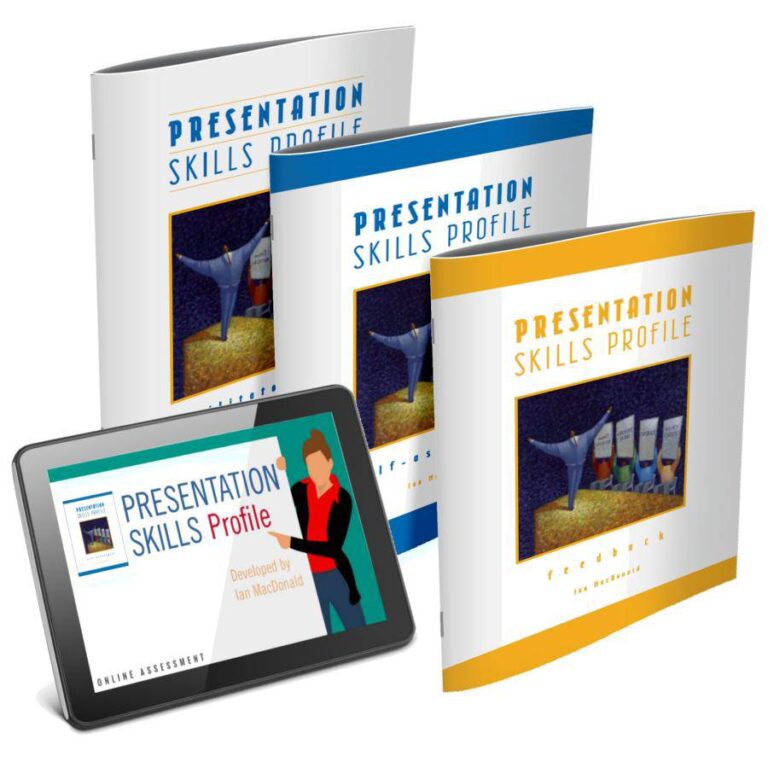
Presentation Skills Profile
Take the mystery out of creating and delivering high-impact presentations. You will analyze your preparation and delivery, receive peer feedback on a specific presentation, and gain a walk-through of preparation and delivery techniques to help you confidently tackle future presentations and deal with presentation challenges with ease.
Buy at HRDQstore.com
Effective Presentation Skills Customizable Courseware
Gain a deeper understanding of your audience and learn how to effectively develop, structure, and refine your presentation content to achieve optimal impact. You will also learn techniques to exude confidence, conquer anxiety, and handle unexpected situations.
Buy at HRDQstore.comThe HRDQ-U In Review Podcast, brought to you by HRDQU.com, brings you the latest insights and practical tools for enhancing soft-skills training in your organization. As a learning community for trainers, coaches, consultants, managers, and anyone passionate about performance improvement, we interview subject matter experts and thought leaders from recent webinars they presented with us to take a deeper dive into the content they shared and answer all your questions. Join us as we explore new ideas and industry trends, share success stories, and discuss challenges faced by professionals.
The HRDQ-U In Review Podcast is intended for HR and training professionals, organizational development practitioners, and anyone interested in improving workplace performance and productivity.
New episodes of HRDQ-U In Review are released every week.
The length of the episodes varies, but they typically range from 15-30 minutes.
The podcast covers a wide range of topics related to HR and organizational development, including leadership development, team building, communication skills, conflict resolution, employee engagement, and more.
No, HRDQ-U In Review is completely free to listen to.
You can listen to any available HRDQ-U In Review Podcast right on our website at HRDQU.com via our embedded Spotify player on the related webinar page. In addition to our self-hosted option, you can find the HRDQ-U In Review Podcast on many of the popular streaming services, which are listed above.