Log In
View Upcoming Events
Don’t miss this upcoming event from HRDQ-U
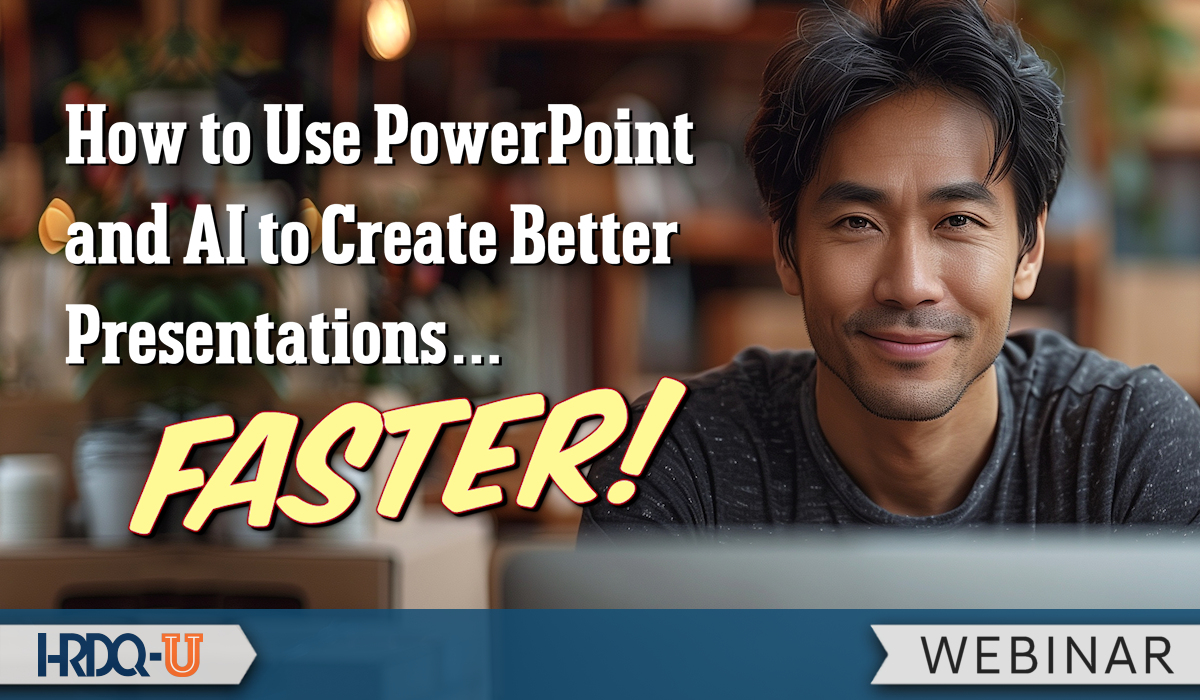
You may register to watch LIVE Webinar events for FREE.
This event initially aired on August 7, 2024. We are rebroadcasting it based on customer requests.
People use PowerPoint for a wide range of purposes, from reports and infographics to posters, videos, and even presentations. Despite its prevalence, people rarely love PowerPoint, as they struggle to achieve their goals within the time they have. AI is poised to revolutionize numerous aspects of our lives, particularly as a tool to assist with everyday tasks. But what about how to make better powerpoint presentations?
This session looks at how AI is being integrated into PowerPoint to help you accomplish more in less time. We’ll explore some of the large, global tools available, most notably Microsoft’s Copilot AI, and how it can assist you in the content creation process, from drafting stories and summarizing content to building slides, and where it might go in the future with design and visual storytelling. We’ll uncover other areas where Microsoft is leveraging Copilot and consider how this might impact PowerPoint, either directly or indirectly. We’ll also look at some more specific AI tools that help you achieve particular outcomes. Some of these tools are external to Microsoft, focusing on custom libraries and branding. Others offer niche functionality that either expands or significantly enhances the capabilities you get in PowerPoint. Yet more are already built into PowerPoint but are typically hidden away, so we’ll uncover those tools and see how you can get more out of what you already have.
It’s an interesting time, with numerous potential applications of AI in our everyday lives. However, since it’s all so new and relatively clear, tech companies are still figuring it all out. In addition to the various tools available to you, we’ll explore the things you can do now and apply them to the real-world tasks you face daily. Almost all of this session will be a live demo, so you’ll have the opportunity to explore what might be possible and the impact it could have on your workflow. Will it be that we’re all bowing down to our robot overlords by the end of the session? Or will it, as I suspect, be a case of seeing these tools as something to help us overcome the tedium of most PowerPoint projects, and help bring a bit more joy and creativity to the process? Or at least, how PowerPoint and AI can save you some very valuable time.


Richard Goring is a Director at BrightCarbon, a presentation and eLearning agency. He enjoys helping people create engaging content and communicate effectively using visuals, diagrams, and animated sequences that explain and reinforce the key points, which is supported by plenty of resources and tips at www.brightcarbon.com.
Training Tools for Developing Great People Skills
This event is sponsored by HRDQ. For 45 years HRDQ has provided research-based, off-the-shelf soft-skills training resources for classroom, virtual, and online training. From assessments and workshops to experiential hands-on games, HRDQ helps organizations improve performance, increase job satisfaction, and more.
Learn more at HRDQstore.com

“Demonstration was very informative, and I can see how I would apply it to my presentations.”
Tanya B.
Senior Recruiter
Goodwill of North GA

“[Good] use of my time to catch up on latest AI trends and meaningful applications!”
Bridget B.
Director
Kaiser Permanente

“Learned a lot and received great resources to use!”
Hazel P.
CEO
Parker Institute for Excellence LLC