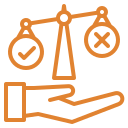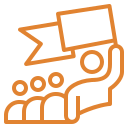Email is never urgent!
Jane-Maree was incredibly frustrated that her time was almost fully consumed by sending emails asking team members to fix their work. She would spend many, many hours beyond a standard workday, including many weekends, editing, re-writing and proofing work. She was correcting homework like a teacher! Email after email with edits, corrections, and changes.
She knows that her direct reports get just as annoyed as she does with the emails. Jane-Maree shared a few typical email examples and every one of them started with, “Just a few things to fix…” and every one of those emails was easily beyond 1500 words in length.
ISSUE NUMBER 1: Just is a contradiction to the rest of the email. Jane-Maree’s intention was to soften the email, but the reality is all the emails were containing direction for significant work, not just a few things.
FIX NUMBER 1: Stop using indirect language.
ISSUE NUMBER 2: Only using email. A paper trail makes sense, but it’s also not contributing to maintaining a positive relationship or actually ensuring learning. The team came to expect Jane-Maree to do all the proofing and fixing, so why bother to try for perfection. They weren’t deliberately doing poor work, but they certainly weren’t empowered to strive harder.
FIX NUMBER 2: Have a meeting to discuss the purpose of the piece of work. Use a shared screen to discuss and agree on the purpose of the work and expected standards. Check to understand that team members know what’s expected. Encourage team members to aim for final draft quality and provide guidance on language and style. With the team, start creating, if one doesn’t already exist, a style guide. Refer the team to the style guide and be mindful of any essential variations for different regions.
ISSUE NUMBER 3: Productivity (time management) – using up personal time to do work that is keeping the manager from doing more role-relevant (leadership) work.
FIX NUMBER 3: a) As Jane-Maree still has to sign off on the work, bring the deadline forward to allow extra time to read and sign-off. b) Schedule unavailable – do not disturb – time during your workday to proof the work. Even 20 minutes of uninterrupted time earlier in the day gives more time later in the day for editing from the team.
Lighten Up!
Taking a short break from the serious work to have some fun will help strengthen the team. It may look and feel like playing games, socializing, chatting, and that’s because it is. Having a short segment of the regular online meeting allocated to something fun and social is no different to the odd morning tea, birthday cake celebration, or work lunch that happens in workplaces quite regularly.
The opportunity to simply pop over to someone across the office or factory floor needs a remote or virtual equivalent. Allocating some fun or socializing while online will make reaching out online a little more receptive, given time and distance.
A touch of creativity and a bit of willingness might be all that’s needed. Managers quite often think they need to have the answers, need to set the agenda, build trust and engagement over distance by inviting the team members to suggest ideas for socializing online.
Team Activities
“I Spy”
- Cameras on
- No virtual backgrounds
- One person spots something in another person’s background. And just like in the original game, the person says, “I spy with my little eye something … [beginning with the letter… or something that is the color …]”
- The rest of the team has to guess. The winner takes a turn to spy the next item.
Two Truths and One Lie (2+1)
Everyone thinks of two things that are true but might seem unbelievable to others, and one lie. For a small team, there might be time for everyone to have a turn at sharing and everyone else guessing which are the truths and which is the lie. For bigger teams, consider using the breakout room functions or small group set up provided with some technologies. Alternatively, nominate/invite only a few people to offer their 2+1.
Online Collaboration
While it can be overwhelming to ask the team to learn new technology while also staying productive with their standard workload, there are some online tools that are simple to use and a fun way to collaborate on social ideas. IdeaBoardz is one simple tool you could use, it’s free and simple to set up. You can use it here: ideaboardz.com.